In today’s digital age, having a solid online presence is essential for businesses to succeed. And one of the most powerful tools at your disposal is Google My Business. This guide will show you how to maximize your online presence and reach more customers through effective Google My Business management. From optimizing your listing to engaging with customer reviews, we’ll cover everything you need to know to take your online presence to the next level. Let’s dive in!
Introduction to Google My Business
In today’s digital age, having a solid online presence is crucial for businesses of all sizes. One powerful tool that can help you establish and manage your online presence is Google My Business (GMB). It is a free and easy-to-use platform designed by Google specifically for businesses to enhance their visibility and connect with potential customers. By utilizing GMB effectively, you can significantly boost your online presence, improve your search engine ranking, and ultimately drive more traffic to your business.
So, what exactly is Google My Business? Essentially, it is a listing that appears on the right-hand side of the search results when someone searches for your business on Google or Google Maps. Your GMB listing contains important information about your business, such as its name, address, phone number, website link, hours of operation, customer reviews, and even photos.
Setting up a GMB listing
Setting up a GMB listing for your business makes it easier for potential customers to find you online. It provides them with essential information about your products or services before they even visit your physical location or website. It also helps you stand out from other businesses in the same industry within your local area.
GMB is so beneficial for small businesses because it integrates seamlessly with other Google tools, such as Search and Maps. This means that when someone searches for a product or service that you offer in their local area using these tools, they are more likely to see your business listed if you have an optimized GMB profile.
Another significant advantage of using GMB is its ability to improve brand credibility and trust among potential customers. When people see verified information about your business on Google’s authoritative platform, like GMB, they are more likely to trust and choose you over other competitors in the market.
You manage and optimize a GMB profile efficiently through its user-friendly dashboard. With just a few clicks, you can update your business information, add photos or posts, and respond to customer reviews. This level of control and customization can help you showcase your business’s uniqueness and attract more customers.
Promoting Your Business through Google My Business
One of the most effective ways to promote your business online is through Google My Business. This free tool allows businesses to create a listing on Google with important information such as their business name, address, phone number, website, and hours of operation. When someone searches for your business on Google or in Maps, this listing will appear prominently on the right-hand side of the search results page.
To start with Google My Business, go to google.com/business and click “Start now.” You will then be prompted to enter your business name and location. If your business already has a listing on Google Maps, you can claim and manage it from there. Otherwise, you can create a new listing by entering all the relevant information about your business.
Once your listing is live, there are several ways you can use Google My Business to promote your business and increase visibility online:
1. Regularly update your information: It’s essential to keep all the details in your Google My Business listing up-to-date. This includes changing holidays or special events hours, adding new products or services offered, or even updating photos of your storefront or team. By keeping this information accurate and current, potential customers will better understand what you offer.
2. Collect positive reviews: Reviews are crucial for any business’s online reputation. Encourage satisfied customers to leave reviews on your Google My Business page by sending them a direct link or including it in email signatures and social media posts. These reviews help boost credibility and influence potential customers’ decision-making process.
3. Utilize messaging features: With the Google My Business messaging feature, potential customers can connect with you directly through text messages using the phone number in your listing. This allows for quick communication and can help convert interested users into actual customers.
4. Create posts: Like social media platforms like Facebook or Instagram, Google My Business offers a “Posts” feature. This allows businesses to share updates, events, and promotions with their audience directly on the search results page. Use this feature to highlight special deals, new products or services, or upcoming events.
By maximizing your use of Google My Business, you can increase your online presence and attract more customers to your business. Make sure to monitor and update your listing regularly for the best results. With these tips in mind, you are well on your way to promoting your business effectively through Google My Business.
Strategies for increasing visibility and engagement
In today’s digital age, having a solid online presence is crucial for businesses of all sizes. One primary tool that can help boost your online visibility and engagement is Google My Business (GMB). But more than simply having a GMB listing is required; you need an effective strategy to make the most of this powerful platform.
Here are some critical strategies for increasing visibility and engagement on Google My Business:
1. Optimize Your GMB Listing: The first step towards maximizing your online presence with GMB is to ensure that your listing is complete and up-to-date. This includes adding accurate business information such as name, address, phone number, website URL, hours of operation, services or products offered, and high-quality images.
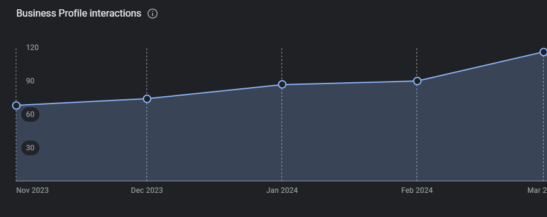 2. Encourage Reviews: Positive reviews can significantly influence customers’ decision-making when choosing a business. So, it’s important to actively encourage your satisfied customers to leave reviews on your GMB listing. You can do this by providing excellent customer service and including a call-to-action in your email signatures or receipts.
2. Encourage Reviews: Positive reviews can significantly influence customers’ decision-making when choosing a business. So, it’s important to actively encourage your satisfied customers to leave reviews on your GMB listing. You can do this by providing excellent customer service and including a call-to-action in your email signatures or receipts.
3. Respond to Reviews: It’s equally important to respond promptly and professionally to both positive and negative reviews on your GMB listing. Not only does it show that you value customer feedback, but it also helps improve your overall rating, which can attract potential customers.
4. Utilize Posts: Regularly posting updates or offers on your GMB profile not only keeps customers informed but also improves visibility through increased engagement with the platform. These posts appear directly on the search engine results page (SERP), which gives you an additional opportunity for exposure.
5. Monitor Insights: The Insights section of your GMB dashboard provides valuable data about how users are interacting with your listing, such as views/searches/engagement actions over time, driving direction requests or calls from the phone icon, etc. Using this information can help you track progress and make informed decisions about your GMB marketing strategy.
6. Utilize Google Q&A: The Q&A section of your GMB listing allows potential customers to ask questions about your business directly on the SERP. Respond promptly and provide accurate information to build trust with potential customers.
Conclusion
By following these strategies, you can significantly increase the visibility and engagement of your business on Google My Business, ultimately helping you attract more customers and improve your online presence. Remember that it’s essential to regularly review and update your GMB profile as needed to ensure it stays relevant and practical.

